- Deregister an AMI and delete attached EBS snapshots in AWS with a script - Fri, May 3 2024
- Perplexity on 4sysops: New AI model with integrated online search - Wed, Apr 3 2024
- LLM reliability – New AI models on 4sysops - Mon, Mar 18 2024
In my last post, I described my experiences with Vista x64. Today I will focus on two important topics related to the Windows 7 64-bit vs. Windows 32-bit controversy: memory and performance.
Memory
The most significant advantage of a 64-bit system is that it can use more than 4GB of RAM. One thing that has changed since I last concerned myself with this topic is that most new desktops and laptops now come with at least 4GB of RAM. The problem is that like Vista, Windows 7 x86 is capable of only using about 3 GB of RAM. By contrast, Windows 7 x64 cannot only make use of up to 16TB 192GB RAM, but is capable of using the memory remapping feature of modern BIOSes, which allows the operating system to really use the complete 4GB. Thus, if you install Windows 7 64-bit on a 4 GB machine you won't waste 1 GB of RAM like you would with Windows 7 32-bit.
 Moreover, it is only a matter of time until 3GB will no longer be enough for modern applications. One example is Windows 7's XP Mode feature, which allows you to use legacy applications within a virtual machine running within Windows XP. This feature might prove to be useful for other purposes, for example running Office 2007 and Office 2003 on the same computer simultaneously. Since XP needs 512 MB-1GB to run properly, XP Mode is a RAM eater. As such, if you now deploy Windows 7 32-bit then you might be soon want to move to 64-bit, just because you will have to upgrade your machines with new memory. My own laptop has 8 GB of RAM and I can tell you that I need every byte of it. I’m lucky that my laptop supports up to 16GB.
Moreover, it is only a matter of time until 3GB will no longer be enough for modern applications. One example is Windows 7's XP Mode feature, which allows you to use legacy applications within a virtual machine running within Windows XP. This feature might prove to be useful for other purposes, for example running Office 2007 and Office 2003 on the same computer simultaneously. Since XP needs 512 MB-1GB to run properly, XP Mode is a RAM eater. As such, if you now deploy Windows 7 32-bit then you might be soon want to move to 64-bit, just because you will have to upgrade your machines with new memory. My own laptop has 8 GB of RAM and I can tell you that I need every byte of it. I’m lucky that my laptop supports up to 16GB.
Performance
In a previous article about Vista x64, I outlined how the 64-bit version will usually only perform better as it allows you to use more memory, rather than because of its computing capacity. Only applications that are optimized for 64-bit will run faster than their 32-bit counterparts. There are now significantly more 64-bit apps out there than a year ago, but don't make the mistake of thinking that they will be faster than their 32-bit counterpart. Usually, there is only a special 64-bit edition because the 32-bit version wouldn't run properly on a 64-bit Windows OS.
This is different only for some performance-dependent application types, such as mathematical software or video editing programs. Hence, if you have software whose vendor explicitly endorses 64-bit, then you might notice improved speed with Windows 7 x64.
On the other hand, Windows 7 64-bit won't slow down your computer. There might be a little overhead in some computations because it logically takes longer to process 64 than 32 bits. However, in practice you won't realize the difference. All performance tests I've seen prove that in most cases there is simply no noteworthy difference between 64-bit and 32-bit when it comes to performance.
However, this might soon change. There is no doubt that the future belongs to 64-bit. More and more software vendors will offer special 64-bit editions of their applications as time goes on. The most prominent software will be Microsoft Office 2010, which will also have a 64-bit variant. It remains to be seen whether Excel or Access will perform better in 64-bit.
Subscribe to 4sysops newsletter!
In the next article of this series, I will cover Windows 7 64-bit’s software and hardware compatibility.
IT Administration News
- Stack Overflow is feeding programmers answers to AI, whether they like it or not – The Verge
- OpenAI takes steps to boost AI-generated content transparency
- Apple unveils M4 chip with neural engine capable of 38 TOPS The Register
- Microsoft confirms Windows 11 24H2 turns on Device Encryption by default
- Windows Insiders to fly solo while Copilot rollout frozen
Join our IT community and read articles without ads!
Do you want to write for 4sysops? We are looking for new authors.







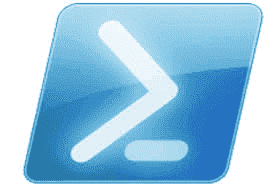








In response to the comment that was left that pertains to this, “what is the recommended of hardware i need to install windows 7 64 bit and i want that he is not stuck to me and go slowley”, from Barak.
Well, that’s a tough one really, depends on what you are going to use that Windows 7 x64 edition computer for?
If it’s games, you should go with Intel, I know there are a lot of AMD fanboys and girls out there, as I am one as well but there comes a time when the statistics speak for themselves. AMD has been lagging behind in performance per GHz and per Watt for a little while now.
Well, if you need absolute speed and power, a tradition motherboard manufacturer would come to mind either SuperMicro or EVGA. I would learn toward the EVGA Classified SR-1 motherboard if you need Intel Dual Xeon multi-core processors, 6-cores a piece, so you have 12 cores but 24 hardware threads. Of course, that system when fully built is effing expensive. That’s what you get for a good workstation.
However, you could get by with an i7 motherboard from EVGA or Asus ROG certified series if you are a gamer. It all boils down to how much you can spend on the overall system. The Windows 7 x64 is slightly heavily load than Windows XP x64.
Note: If you want a fast system you should look at getting a big beefy PSU that doesn’t skimp on the accessory power rails because that is where many computer manufacturers try to cheat people, which is dangerous for their reputation.
This sounds like an off the wall power rating but since the systems are eating more and more power each time they come up with a faster CPU and memory technology. 900 Watts minimum is not out of the question. By the way, not all power supply units (PSUs) are the same, some have more or less current on certain voltages.
If I knew more of what you are going to use this thing for in terms of maximal use, Barak, I could give you a better idea of what to look for and the possible price range.
Technically this is a really bad and misleading article.
There are hacks out there to use more memory for 32-bit versions of Windows. Even Microsoft supported Windows Server 2003 32-bit versions for 8/16Gb with PAE. http://msdn.microsoft.com/en-us/library/windows/desktop/aa366796(v=vs.85).aspx
Just Google “windows 7 memory hack 32 bit”
Nick, technically it is a really bad and misleading advice to install an unsupported hack of some Russian crackers just to use more RAM on a 32-bit system. 64-bit is the standard now and there is no more reason to run a 32-bit Windows on a 64-bit CPU. Even Microsoft’s PAE caused many issues and nobody uses it anymore. For an extensive discussion of PAE read the comment section here.
i have a core 2 duo processor with 2.93ghz, 4gb of RAM. and 320+160gb of hard disk. Is window 7 64bit is suitable for my pc??
simran singh says:
December 15, 2012 at 3:52 am
i have a core 2 duo processor with 2.93ghz, 4gb of RAM. and 320+160gb of hard disk. Is window 7 64bit is suitable for my pc??
________________________________________________________________________
Yes, you can use it but depending on what you are going to use it for, you might be better off using the 32-bit version of Win 7. Put it this way, very few applications actually use 6-bit binaries / executables. The only time I actually recommend you use 64-bit Win 7 or other OSes is that if you have a 64-bit CPU and can expand past 4 GB of RAM, some system boards or laptops / notebooks / netbooks only allow a max of 2 ~ 4 GB of RAM despite having a 64-bit CPU. The 64-bit OSes from Microsoft also require slightly more RAM to run so if you are limited in that aspect, stick with 32-bit.
There is another thing that needs to be addressed, the software that uses say the COMM ports, Parallel Ports (LPT) are handled differently in 64-bit mode on the CPU and in the BIOS than when it’s running in 32-bit mode. Case and point, the older 32-bit terminal emulation applications that are unaware of the change in the BIOS will try to call a real mode from the x86 BIOS and will return as an error, it won’t be able to access the hardware in that regard because the 32-bit BIOS which also supports 8 and 16 bit calls are not supported in the 64-bit BIOS, also it’s written completely different.
Now, the thing is this, Microsoft has official dropped 8 and 16-bit support but you can still install a 3rd party application to handle this if you are in 32-bit mode on a 64-bit CPU and give you access to that. If you want access to that capability you need to install a hardware emulator package in 64-bit, what it does is convert from 64-bit mapping and code on the physical OS and 32-bit on the virtual addresses, the software running inside this won’t know anything different than if were running natively. If you need the application names to do this very thing, just drop a note here.
Another thing, games that use the older DirectX 9.0c support libraries all use less than 4 GB of RAM, the DirectX 9.0c run-times are 32-bit, granted there is a special developers’ edition of DX9 that is 64-bit but that never made it to the mainstream as being used on the open market.
Something else to remember, most games are CPU / GPU and memory hogs but adding more memory to the system doesn’t always make it faster even if you have a 64-bit system and more than 4 GB of RAM installed. 64-bit bit Win 7 is slightly slower in execution of 32-bit games. If this is what you are going to use it for, games,
I would recommend 32-bit Win7 if you are going to use it for production of games, big data (data mining), surfing and playing games at the same time (don’t recommend on a portable) than do 64-bit.
It’s all about what and how you use your computer that will determine if you have a “need” for 64-bit Win 7 and how far your can physically expand your RAM. Hope this gives you a little help.
Oh by the way, most DX10, DX10.1, (Win Vista) DX11 (Win Vista & 7) and the new DX11.1 (Win8) games are still, only 32-bit, can only see up to 4 GB of RAM.
I made an error in my above statement:
Quote:
“Put it this way, very few applications actually use 6-bit binaries / executables.”
It is supposed to read as:
“Put it this way, very few applications actually use 64-bit binaries / executables.”
My apologies!
It shows that I’m running Windows 7 32 bit but my computer shows that I have 8GB of RAM. I want to know why it shows that much memory and can I install a 64Bit OS?
Where does it show that you have 8GB? When you boot up or in Windows? You should install 64-bit if you want to use all the RAM.
Does 64bit boost the game performance??
Is upgrading 32bit to 64bit will effect the performance of my gaming…i ran a very slowwwwwy game..is upgrading will help me..i have 4gb ram windows7 ultimate x86 based pc..1gb nvidia graphic card..
Hi, Iam using Intel Xeon server , speed 2ghz (64 bit), Ram 2gb DDR2.. Ram slot available 4. I need to increase the Ram upto 16gb, wheter it is possible to increase the ram for this server.whether motherboard & processor will support for 16gb ram.
Every article tells the same that 64 means it is better but NO it´s not always the case.
32 bit Windows is at the Moment better if you use you Computer for daily life and you use 32 bit programs. Which is the case for most todays programms. You will not Need more than 3 GB ram anyway. YOu can increase you Performance by installing SSD drive which has much bigger influence on your Performance experience and the Feeling. 32 bit rpograms run better on 32 bit by 2-3%. So unless you are using Photoshop 64bit or 3max or cad 64bit you have absolutelly no Need to use 64 bit windowws since all programs are 32 bit anyway. You save Money on expensive “64 bit” Hardware and ram you will never use … + You can run 16 bit aps and games on it.
64 bit = If you make graphic design, 3D, Rendering .. this is the System you want to go with. Since the use fo RAM is crucial for These aps. But again in Basic life you will not see any increase in Performance since there are no 64 bit aps except very few expensive ones mentioned above + a few others.
SO the arguemnt that win 64 can use more ram is nice andtrue but since all aps are 32 bit they acant use more ram even if you have a win 64 bit and 64 GB ram :))) they will only use about 2 GB max …
I currently switched back to 32 bit on my second somputer after few years on 64 bit and I can Play my old games again .. 😛 🙂 I could not run them under 64 bit and had not really used more ram even when i had 60 browser windoes open, photoshop, was Rendering Videos and etc my Ram usage went to some 5 GB max … which with the RAM patch even win 32 bit system can use with a Limit of 2 Gb per app … 🙂
So if you have a Computer for daily home use don´t even bother with 64 bit … or get a 64 bit but there is no Performance increase for you in it ..