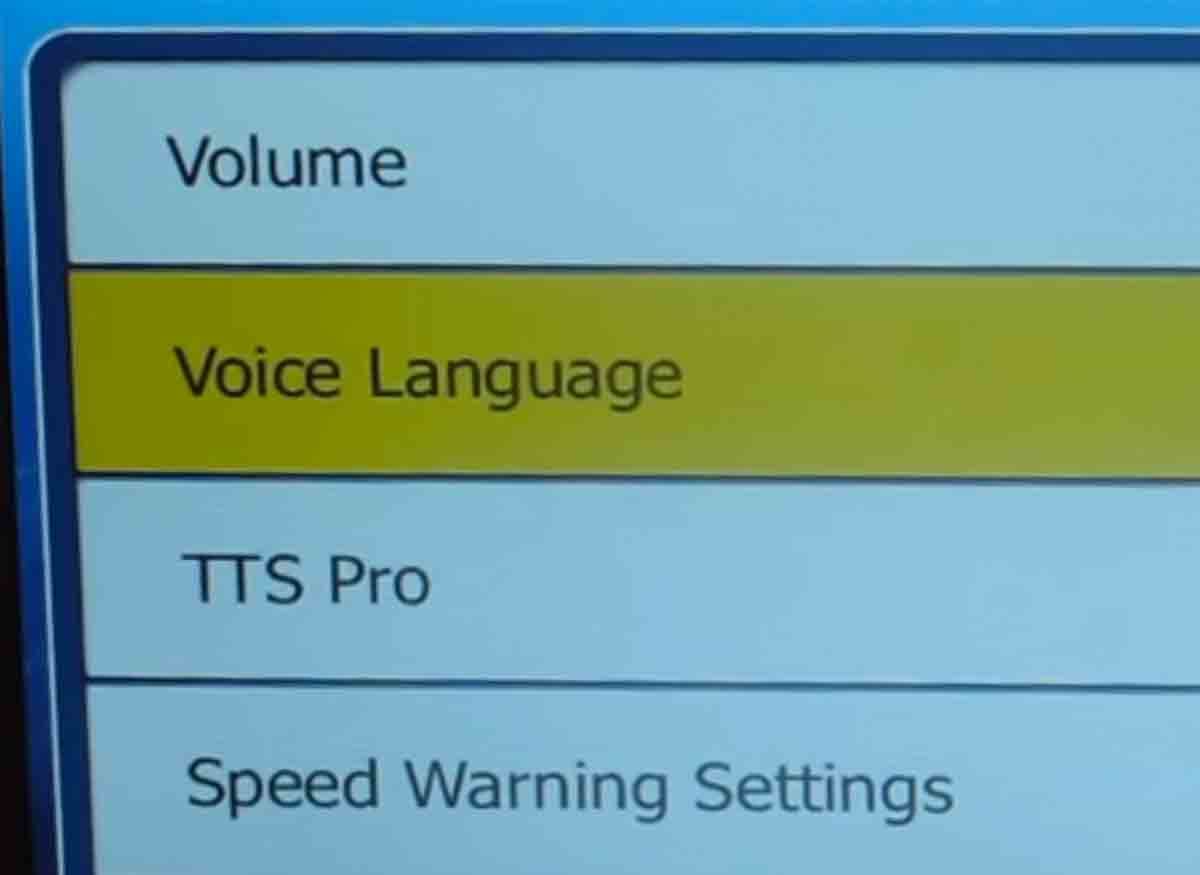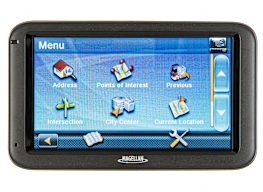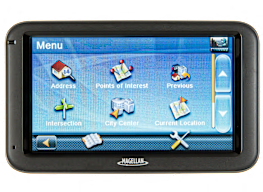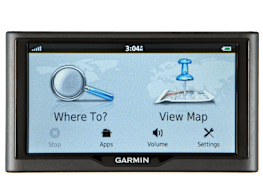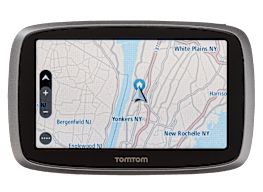Most GPS navigators will home in on a destination, but not always via the most efficient route. A few tips tailored to your typical travel conditions tell you what you can’t live (or drive) without.
Easy to Use
Making navigation easier is the prime directive of these gadgets, so look at our ease-of-use scores in the Ratings for PNDs. The models that tested high for us make it especially easy to enter destinations (even by speaking them) and give the most helpful directions. Some interfaces are more intuitive than others, and low-scorers can be awkward, slow, or both.
Keeps Track of Traffic
If you tend to stick to a routine on your commute or errands, you might get the most use out of a navigation system or app that offers real-time traffic info. You’ll know about—and avoid—accidents, road closures, and speed traps. Bear in mind that traffic reporting on portable GPS units or pre-infotainment-system built-ins is not perfect; it can be inaccurate or outdated. Phone apps that offer real-time traffic allow you to peek in on traffic cameras and allow for crowd sourced tips on tie-ups and detours.
Shows Stamina
If you have more than one car or often rent cars, you might prefer a portable system or smartphone app that’s always there riding shotgun on your travels. If you’ll be using a PND for walking or accessing multimedia features outside of the car, look for a battery that has at least two hours on a charge.
The Matter of Size
If you have a hard time deciphering tiny maps, consider a built-in or infotainment system, which generally have larger screens. You can even go really big with special PNDs for commercial trucks, vans, and RVs (since dashboards are farther away from the driver’s seat). These models will also take into account low-bridge clearance and parkway restrictions. However, if you often pack a GPS unit in your suitcase, you may want to go smaller: For a PND screen large enough to read easily without blocking your view, we’ve found a 4-inch diagonal screen a good compromise for travelers, but for regular use, a 4.7-inch size is easier to work with.