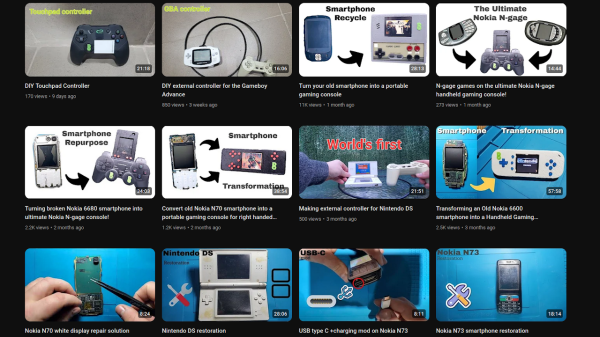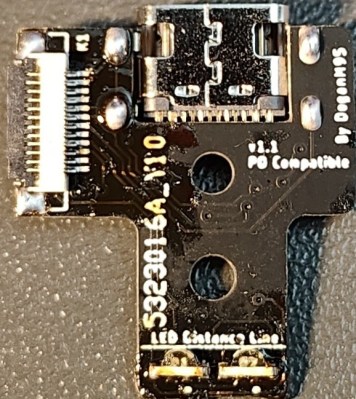You might think that jailbreaking a PS4 to run unsigned code is a complicated process that takes fancy tools and lots of work. While developing said jailbreaks was naturally no mean feat, thankfully they’re far easier for the end user to perform. These days, all you need is an LG TV.
Of course, you can’t just use any LG TV. You’ll need a modern LG webOS smart TV, and you’ll need to jailbreak it before it can in turn be used to modify your PS4. Once that’s done, though, you can install the PPLGPwn tool for jailbreaking PS4s. It’s based on the PPPwn exploit released by [TheFlow], which was then optimized by [xfangxfang] and implemented for LG Smart TVs by [zauceee]. Once installed, you just need to hook up your PS4 to the TV via the Ethernet port. Then, with the exploit running on the TV, telling the PS4 to set up the LAN via PPPoE will be enough to complete the jailbreak.
There are other ways to jailbreak a PS4 that don’t involve the use of a specific television. Nonetheless, it’s neat to see the hack done in such an amusing way.
Continue reading “You Can Now Jailbreak A PS4 With An LG TV”