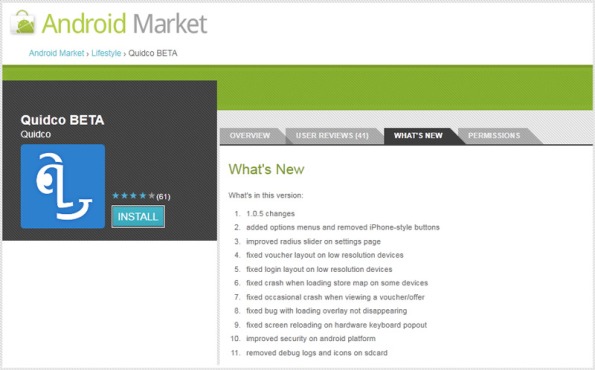Norton Fucking Ghost
I was working on a machine a few weeks back that suffered a hardware failure – I ended up having to rebuild all the components I could save into a new box – and it got me thinking that this would be a real good time to practice-what-you-preach, and do a backup.
Two birds with one stone and all that, I thought this might be the right time to do an upgrade on the boot drive too.
In my setup right now is a 32Gb SLC Intel SSD and I’m upgrading to a 64Gb Patriot drive, both have roughly the the same 250MB/sec throughput, but the inferno is larger in size. Windows 7 used only a fraction of the original 32 gig, but the patriot supports trim and I can move the static page file onto it too.
So I get Norton Symantec Ghost 15 up and running, set about making an clone of my Win 7 boot drive, turn off the PC when it’s done and exchange the Intel for the Patriot on the original SATA cable.
I turn on the computer, and it doesn’t boot. I take the case apart again, checking I didn’t accidentally cause a disconnect when I put the case back together, I checked the boot order in BIOS, nothing wrong. Maybe it’s faulty? I put the original drive back in, and it doesn’t boot.
Norton Fucking Ghost
So I do a search on the internet through my Android phone and it’s apparent this is a known bug.
Source and destination drives do not start after I perform Copy My Hard Drive operation in Norton Ghost 15.0 on Windows 7 or Vista
It destroys the Boot Configuration Data, or BCD, that Windows needs to locate and boot the OS. The solution? Boot off your Windows installation disk and do a repair. Or DOS.
Ghost SRD
I was able to boot off the Ghost 15 System Recovery Disk, and get the BCD re-built using the following DOS commands.
To create a new bootloader, type the following commands one at a time.
Press Enter after you type each line:
del c:\boot\bcd
bcdedit /createstore c:\boot\bcd.temp
bcdedit /store c:\boot\bcd.temp /create {bootmgr} /d "Windows Boot Manager"
bcdedit /import c:\boot\bcd.temp
bcdedit /set {bootmgr} device partition=C:
bcdedit /timeout 10
del c:\boot\bcd.temp
That completes the steps required to rebuild the bootloader, and now we need to add our OS to it.
bcdedit /create /d "Windows 7" /application osloader
bcdedit should return a message with a unique GUID for the newly-created entry, something like this,
The entry {c0dfc4fa-cb21-11dc-81bf-005056c00008} was successfully created.
You’ll need to use the UNIQUE value that bcdedit returned for you below, instead of {your-guid}, along with the drive letter for the drive that Windows is installed on.
bcdedit /set {your-guid} device partition=C:
bcdedit /set {your-guid} osdevice partition=C:
bcdedit /set {your-guid} path \Windows\system32\winload.exe
bcdedit /set {your-guid} systemroot \Windows
And, last of all, tell the Windows bootloader to boot the new entry by default:
bcdedit /displayorder {your-guid}
bcdedit /default {your-guid}
Now the BCD has been completely rebuilt from scratch. Some of the details included here taken from Symantec and also NeoSmart. The NeoSmart article gives you more options and screen shots, including details on the repair of the bootloader using the Windows installation disk and how to attempt automatic repair with /rebuildbcd.
tcpdump on Android
I’m interested in intercepting the data my Android device is sending – I use Wireshark under windows, using winPcap to capture packets.
WinPcap consists of a driver, that extends the operating system to provide low-level network access, and a library that is used to easily access the low-level network layers.
WinPcap is based on libpcap, a linux tool that’s been ported to Windows.
porting is the process of adapting software so that an executable program can be created for a computing environment that is different from the one for which it was originally designed
Linux Kernel, Linux tools?
Android has a linux kernel, so surely there must be a libpcab based tool out there to capture packets?
tcpdump is a command line tool for linux that can capture and analyse packets from the console, or write them to a file. Luckily, the files generated are compatible with Wireshark, being based on the same packet capture software.
The only issue now is to find a version made for Android.. I know some basic shell command like cat, grep, ls, but not enough to do my own Android cross compile..
Strazzere.com
So I was searching around for a tool and came across Strazzere.com – A site about Android and software engineering, and very kindly they host an Android version of tcpdump. It’s based on
tcpdump version 3.9.8 libpcap version 0.9.8
and the latest versions are 4.1.1 and 1.1.1 respectively, so it’s a little out of date, but fully functional.
Installation
So this probably only works if you have root – I have root, and I’m afraid I’m not going back to stock to test it. I have VillainRom 2.4.2 and these instructions are based on the steps I’ve taken to get packet capture working.
You need the Terminal Emulator installed, or you can run the same commands from the ADB shell on your computer, but this post is specifically about the terminal.
Download the file from your phone, so now the tcpdump file is on the handset. In this example, the file is stored in /sdcard/data/
The commands, file and directory names are all case sensitive, so tcpdump is NOT the same as TCPdump.
Terminal
Now, in the terminal type;
sumount -o remount,rw /systemcp /sdcard/data/tcpdump system/bincd system/binchmod 777 tcpdumpmount -o remount,ro /system
To explain the commands; you need to request root, set /system as read-write, copy tcpdump to /system, give it read/write/exec permissions and finally remount /system as read-only.
Packet Capture
Finally, you’re ready to capture some packets. In terminal window, type;
tcpdump -vv -s 0 -w /sdcard/tcp.cap
-vvputs tcpdump into verbose mode – to give us some extra information
-s 0sets the size of sender to look for to zero, telling the program to grab all packets
-w /sdcard/output.capwill let us set the packets grabbed to be written to the sdcard for analysis later.
and all packets will be logged to tcp.cap – Ctrl+C ends capture. This can be done with volume down and C in the emulator.
Santander and the Broken Promise
I recently opened a new bank account with Santander, they have a Switching Service where they would match my existing overdraft, and liase with my current bank to move all my direct debits.
During the process, they sent me a little A5 brochure about matching the overdraft and the switching timeline. I scanned pages 2 and 3 as a pdf, you can grab it here, or visit the Santander Account Switch website.
Everything was going ok, I got some letters from companies to say they had received my new instructions, and then Santander reneged on the overdraft match.
We Will Match Your Existing Overdraft.
subject to terms..
But We Changed The Goalposts
So I pay in my Salary, I’ve got the debit card, and I provided the necessary proof to the switcher team. That’s all there is to it right?!
Wrong. Today I get a letter from Santander – we’ve moved the goalposts.
I am sorry to advise you that our underwriting department have confirmed that they have not been able to match the overdraft facility you had with [bank]. Additional banking facilities are made available at our discretion and are not guaranteed. When deciding what facilities to offer we use our internal credit scoring system along with details you supplied us from [bank].
So they use the bank statements you send them to make an arbitrary decision based on internal credit scoring system.
You can see the whole letter if you like, I created a pdf. I phoned the switcher team today, to complain and was told decisions are final. Come back to us in 6 months and we will review the decision.
Still Not Happy? Arbitration.
So I’m still not happy with the way my switch has been handled, so I’ve made a call to the Financial Ombudsman. They will contact Santander regarding my dispute, and allow them 8 weeks to resolve the complaint using their internal processes.
Once this time has elapsed, if there has been no response or I’m still not happy with the response, the Ombudsman service steps in to try to resolve the problem though arbitration – they look at both sides of the problem, and suggest solutions.
- We can look at complaints about a wide range of financial matters – from insurance and mortgages to investments and credit. Each year we deal with a million enquiries and settle over 150,000 disputes.
- We’re completely independent and impartial. This means that when we decide a complaint, we look carefully at both sides of the story and weigh up all the facts.
- If we decide a business has treated the consumer fairly, we will explain why. But if we decide the business has acted wrongly – and the consumer has lost out as a result – we can order it to put things right.
http://www.financial-ombudsman.org.uk/about/index.html
Had a similar experience?
Then feel free to leave a comment..
*Updated to include details of the Ombudsman referral.
Busbi Bolt 16GB USB 3 Flash Drive Review
Busbi Bolt USB 3 / USB 2 16GB Review
The Busbi Bolt is a USB 3.0 and USB 2.0 compatible flash drive.
Today I’m reviewing the 16GB version and testing the speed in USB 2 and USB 3 mode.
First Impressions
I can’t tell you much about the Busbi brand, but it’s probably just a repackaged OEM device, which isn’t necessarily a bad thing. If the memory chips and the controller are good enough, why should it matter who fabricates them?
The Bolt feels robust and light when first released from it’s blister pack. The surface on which the Busbi logo is printed has a different feel from the plastic outer, it’s almost rubberised, and tactile enough to provide grip when inserting and removing.
There is a brilliant blue LED that also illuminates the transparent base. The base houses a metal loop for a lanyard, although one is not supplied.
Gallery
#1 – Retail Front
#2 – Retail Rear
#3 – Blue Illumination
Free Space
Windows detected the drive without requiring drivers, my system runs windows 7.
Windows shows the drive as a 14.9GB capacity.
This is the same for every device, it is not a fault with your drive.
A device advertised at 16GB is actually 16 billion bytes or 16,000,000,000 bytes.
On your packaging somewhere is should say 1KB equals 1000 Bytes.
In reality, 1KB is 1024 Bytes, so your real capacity is less. To calculate what size you should get, take your 16 billion Bytes, divide this by 1024 to get the number of Kilobytes.
Divide again for Megabytes, and again for a Gigabytes.. 14.9011..
Speed Test
On the back of the packaging, Busbi claim this drive will operate at of 20MB/sec read and 10MB/sec write through USB 2 and they claim 50MB/sec read speed and 20MB/sec write speed through USB 3.
The Software
The software I’m using to test the Busbi Bolt has changed in version only, from previous flash drive tests.
The physical way in which the drives are tested is relatively unchanged – a file is written to the drive and verified, and the read and write speeds are calculated.
You can download the test software yourself, from the following locations.
CheckFlash by Misha Cherkes version 1.16.2
Barts Stuff Test version 5.1.4
Crystal Disk Mark version 3.0.1b – available in 32 bit and 64 bit versions.
The test system is a custom-built i7 930 with 6GB ram, running windows 7 x64.
The flash drive is formatted to NTFS to allow a full drive read write test.
FAT32 has a file size limit of 4GB.
Check Flash – USB 2
Check Flash is set to complete 3 passes of the Small Pattern Set read write test.
#1 – Nearing end of 2nd cycle
#2 – Check Flash finished 3rd cycle
Our final values for USB 2 testing with Check Flash are 32.94 MB/sec read and 17.94 MB/sec write.
Check Flash – USB 3
Check Flash is set to complete 3 passes of the Small Pattern Set read write test.
#1 -Check Flash 1st cycle
#2 – Final Check Flash results
Our final values for USB 3 testing with Check Flash are 52.76 MB/sec read and 18.02 MB/sec write.
Where To Buy?
Shop through Quidco for cashback at Play.com. Right now, the Busbi Bolt is only £15 from Play.com with free delivery.
or use code DSTORE10 at Currys (UK) for 10% off and free delivery.
Seen a better offer? Post a comment!
Quidco App for Android Updated – v1.0.5 and v1.0.6
On the 23rd August, a new version of the Quidco App for Android was released to the Android market. It claims to resolve the security problem indicated here.
v1.0.5
The updates include #11 – Removed debug logs..
It’s great to see such a quick response to a problem, however the raft of updates created some further bugs, and v1.0.5 was quickly superceded by v1.0.6.
v1.0.6
Software Updates
As always, I advise you to keep all your software up to date. You can access the latest version of the Quidco app for Android directly from the Android Market.
I have not yet confirmed the claims that logging is removed and the log file created by the v1.0.4 version is deleted, will update when these checks have been completed.
Beta Testing
If you’re going to release beta software, make it by invite only, then you know who is running it.
If you get a serious issue, you know who’s affected and have a central place to disseminate information.
Wikipedia says
Versions of the software, known as beta versions, are released to a limited audience outside of the programming team. The software is released to groups of people so that further testing can ensure the product has few faults or bugs. Sometimes, beta versions are made available to the open public to increase the feedback field to a maximal number of future users.
http://en.wikipedia.org/wiki/Beta_testing#Beta_testing
Want To Know More About Quidco?
Read my post on Quidco – how it works and why you should sign up.
Quidco App for Android Logs Username, Password, IMEI and Card Details Without Encryption
Quidco App for Android v1.0.4 – Still Just A Beta Test
I installed the Quidco app for Android from the Market a few days back, and I thought it would be nice to do a review.
However, after a bit of poking around I found a log file – Qlog.txt – with my Quidco username and password stored plain-text.
A quick check revealed also the app was logging my quidco userID and my phones IMEI number.
The IMEI is unique to every handset, and doesn’t necessarily relate to any individual, the SIM does that through the IMSI.
Anyway, the quidco app gets your IMEI through the READ_PHONE_STATE permission, which is requested on installation. It is shown below as Read Phone Status and ID.
Store Card
The app gives you the opportunity to register a credit card, for earning in-store cash back.
I read through the terms and conditions first, to see what safe guards are in place to protect my data.
Great! My card details are only stored and processed in encrypted format..
Data Protection Fail.
Please note, the screen grab of card number was made after the bug was found, to better illustrate the problem, but the log file is exact except redaction.
Further Development
This fault has been reported to Quidco, un-installing the app does not delete the log file.
My handset has root privileges, you may be able to view or delete you own log file without root.
Update; the Quidco response to this issue is
..that the android version of the Quidco app is only a test version and this is not meant for use at the moment.
We have not launched the android version of the app so any personal use of this is completely at your discretion as we are currently running our own tests on this to ensure everything is ready before our official release.
If you have any worries or concerns, contact the app developer or read the Information Commissioners Office guides;
Disclosure of personal information
If your personal information has been disclosed in a way that you did not expect you can complain to us.http://www.ico.gov.uk/complaints/data_protection/supporting_evidence.aspx#disclosure
Security or loss of personal information
If your personal information has been lost or is not held securely you can complain to us.http://www.ico.gov.uk/complaints/data_protection/supporting_evidence.aspx#security
I’m sure it’s possible a malicious program could be written to extract these details from your log, and gain full access your quidco.com account.
You do use a different username and password for all sites, don’t you?
Google Web and Mobile Search UI Update
The new Google UI is based on 3 key principles, focus, elasticity and effortlessness. You can read more about the three key design principles directly from the official Google blog.
Android
On Android handsets, there is a really nice UI update to the Google Search page, tightly integrating the touch functionality of the handsets.
On launch, the address bar is hidden out of sight, however you can still scroll the page to reveal it. The focus in on Search.
Click more to reveal extra search options – as you click, the screen smoothly scrolls to reveal icons for the more popular search tools, Images, Shopping, Places, YouTube and even Apps.
However, if you choose Search and select Apps, it doesn’t link directly to the new web based Market, nor does it load market app on the handset, instead showing search results with matching App details.
Indeed, choose Apps, and it presents icons for Gmail, but click the limk and it redirects to the Gmail website. So is this new mobile UI purely superficial?
Even if the new UI loaded the apps on the handset, why would I load the browser, and navigate through to the right page, when I’ve got icons on the homescreen to do that for me?
Unless you’re using the stock browser, you miss out on this over engineered front end. Opera and Firefox display the standard Google mobile search interface.
Web Interface
Google updated their Search user interface for the rest of it’s users to include a nice black bar across the top.
The new contrasting top bar is designed to focus your eyes on the logo – the search bar remains un-noticed and unobtrusive until you actually look for it.
The look and feel of the search results has changed, or feels like it – there seem to be fewer ‘sponsored links’ at the top of the search results.
LG BD550 Blu-Ray Disc Player
I’ve been saving up to get a new player to replace my Philips DVD drive – I play a lot of DivX movies, and the Philips was struggling to cope with the higher resolutions. Also, it struggled with any scene involving fire, water, shooting – anything fast-motion really – would result in choppy rendering and stuttering audio.
So there’s two things I really want from a hi-def player, MKV support and DivX HD playback. Smooth playback.
I was thinking of replacing it with a media player system or a Blu-Ray Player.
The Asus O!Play HD2 is around £80 and the Patriot Box Office about £60 at the time of review, Amazon has the LG BD550 for £65.
Asus O!Play HD2


Asus O!Play HD2 - Front & Rear
The Asus O!Play HD2 supports USB3, if you have very large files to transfer to it.
Video – HDMI 1.3, Component RGB and Composite S-Video.
Audio – L and R audio, Optical and Coaxial out.
Input – Ethernet & USB 3 to the rear and support for CF, SD, MMC, MS, MS Duo, eSATA and USB 2 at the front.
Extras – DLNA, Upgrade storage with internal 3.5″ HDD, can be a Samba Server or NAS box, Bit Torrent client. Supports Internet accessible content.
Patriot Box Office
coming soon..
The LG BD550
Video – HDMI, RGB and S-Video.
Audio – L and R audio and Coaxial out.
Input – 10/100 Ethernet rear and USB 2 on front.
Extras – Bonus View, BD Live, DivX HD, MKV, AVCHD, NTFS USB Playback.
Bonus View and BD-J
All modern BluRay players must support Bonus View, which is a Java based environment that supports the on disc menus and interactive material.
You can find out more about BD-J here http://en.wikipedia.org/wiki/BD-J
BD Live
BD Live is the term used when interactive material is sourced from the internet. There are privacy issues surrounding BD Live as a connection to an authorisation server reveals Personally Identifiable Information.
A quick Google search reveals many Terms Of Service, including Warner Bros http://wblive.warnerbros.com/privacy/privacy_en_gb.html#personal
When you access Warner Bros. BD-Live content through one of our services, we collect statistics concerning downloaded and viewed trailers, referrals, chats, other interactions with BD-Live content, as well as certain diagnostic information related to your BD-Live players display and ability to deliver services.
or CBS http://cbs-bdlive.com/privacy-policy
In addition, we may collect your IP address or some other unique identifier for the particular device you use to access the Internet, as applicable (collectively referred to as a “Device Identifier”). A Device Identifier is a number that is automatically assigned to your computer, your Blu-Ray player, or other device used to access the Internet, and our computers identify your device by its Device Identifier.
Making Choices
There are not a lot of players that explicitly say ‘Supports MKV’ or ‘DivX HD playback’ but after reading around, a few reviews listed these as supported formats and I was happy when the player arrived that it had the MKV and DivX HD logo on the top.
Conclusion
My next step was to put an MKV on my NTFS external drive and see if this player was as fast and as smooth as I hoped.. And I wasn’t disappointed.
A 6Gb MKV loaded in seconds, with very smooth playback and amazing video quality.
Adobe Reader X – 10.1 Update Fixes Sym Link Bugs
Adobe Reader X aims to solve many of the serious security flaws found in older versions of Reader by implementing ‘Protected Mode‘, a type of sandboxing. This is a serious attempt by Adobe to stop malware authors exploiting their software.
The first version of Abobe Reader 10 recreated an old bug, evident in the 9 release, where it failed to load on systems with remote or roaming profiles.
There is a patch pushed through the new update mechanism to version 10.0.1 which Adobe claim contains ‘Numerous security fixes as well as improvements to Protected Mode..’ However, the cause of the fault is now acknowledged in the Protected Mode Troubleshooting guide –
Launching Reader 10.0 via a user profile that has been moved to a different drive using a symbolic link; that is, profiles that have been copied from one drive to another cannot use Reader with Protected Mode enabled.
This is now resolved in a new 10.1 update, available from filehippo.com or Adobe directly.
100Gb Core by CnM – Portable HDD Review
I am looking to replace my USB flash drive with something with more capacity and speed, so I thought a small external hard drive would be great, and the Core by CnM 100Gb drive for only £22 compares very well against the Sandisk Cruzer Edge 8gb flash drive I just paid £12 for.
Drive Name : Size : Cost : £ Per GB
Sandisk Cruzer Edge - 8Gb - £12 - £1.50
Core by CnM - 100Gb - £22 - £0.22
Verbatim Store N Go - 500Gb - £40 - £0.08
Samsung S2 Portable - 1000Gb - £69 - £0.07
Value For Money
So we already know that this drive is about 7 times cheaper per gigabyte than the USB flash drive from Cruzer, and from past experience, all external USB hard drives really are just a laptop drive in a shiny plastic shell.
I tried to find a 100Gb 2.5″ drive for under £22 and had no luck, the smaller capacity drives are inordinately expensive, so I began to wonder what was in the box…
Disassembly
The drive was relatively easy to open, I applied pressure to the shiny Core top, in the direction indicated in the image below, the bottom edge seems to be the least secure and it popped open. I have highlighted the location of all the clips for you.
The Hard Drive
Inside the box is a REFURBISHED Hitachi Travelstar HTS721010G9SA00 – SATA 150, 8Mb cache, 7200 RPM.
The drive is not secured into the caddy with any screws, there are only 2 damping strips and the cabling for the LED to prevent the drive inside from moving.
It is connected via a SATA to USB board.
Performance
I don’t find it noisy in operation, this is obviously subjective, it clicks and clatters a bit during file transfer, but nothing I find annoying.
Performance is limited by the USB 2.0 spec, it maxed out around the 32MB/sec transfer limit, my system allocates 20% to system overhead.
Check what overhead your system reserves –
- Open Device Manager – Right click on My Computer and select Manage or run devmgmt.msc
- Find Universal Serial Bus Controllers, and click the plus sign
- Locate one of the “USB Enhanced Host Controller” entries
- Right Click and select Properties
- Click onto the Advanced tab
I used HDTune to run a benchmark on the drive, you can download a copy from http://www.hdtune.com/download.html – the free version only tests read speed.
Conclusion
I’m using this drive with a blu-ray blayer to stream HD content. It takes a while to fill the drive with large files, write transfer speeds are slow compared to my raid array, but much faster than any USB flash drive I own.
My computer supports USB 3.0 but I felt the additional cost of a USB 3.0 external drive isn’t worth it yet, especially as the player is still only USB 2.0 capable.
The price per GB is very attractive for a portable drive, I would recommend the Core by CnM drives if you want a cheap portable solution.
Alternatives? The USB 3.0 Verbatim Store n Go 500GB almost got my money, shop around.